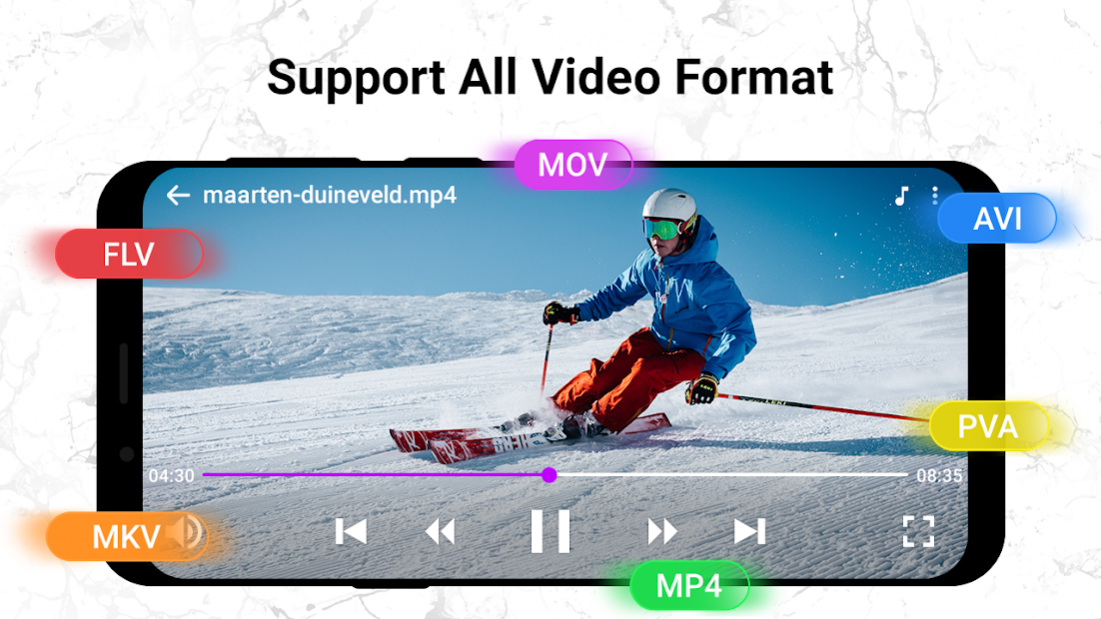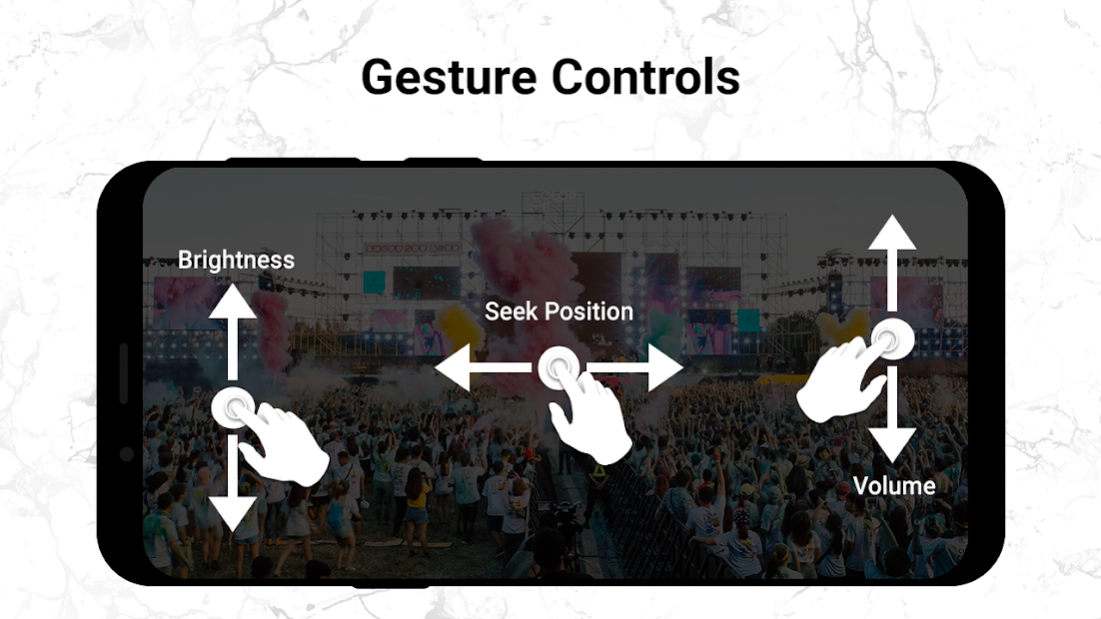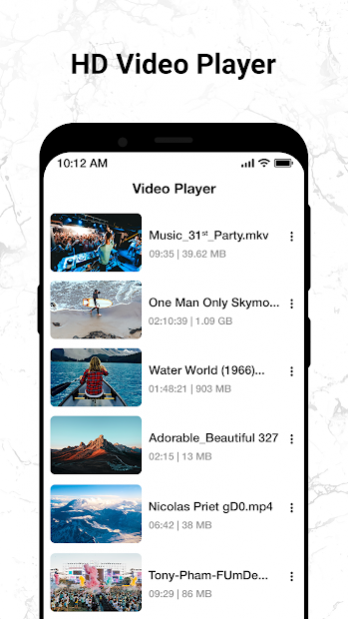Video Player 1.0
Free Version
Publisher Description
Video Player All Format for Android supports ALL video formats, 4K/ultra HD video files, is a best HD video player with advanced hardware acceleration, smart playback, easy using, stylish design, and also protects your private video from being deleted or seen when people use your device.
HD Video Player All Format is a professional video playback and manger tool. Videoplayer automatically identifies all video files, plays with high-definition, make you enjoy the fast and smooth HD video playback quality.
Video Player is a very comprehensive player with features you won't find in other tools of this sort. HD Video player is the essential software for your Android devices. It’s definitely your best partner to enjoy the videos and movies playing! The main function in real hd video player is to play your videos, regardless of which folder they're found in.
iPlayer is the best tube max to enjoy all format videos, 4K/ultra HD video files and plays them with high-definition. Video Player All Format also protects your private video from being deleted or seen when people use your device. HQ Video Player plays in great quality and can handle high-definition and 4K. Plus it's got a five-band equalizer so can get the sound exactly how you like to hear it!
HD Video Player All Format is HD Video Player, fast starting, powerful playback. All video player supports many types of video formats. With PLAYit – in addition to your favorite movies, series, and home videos. Huawei Video Player also contains music player to play audio files.
🔊TOP FEATURES:
🎼 HD Video Player - Media Player
🎼 NO.1 hd video player with Video Downloader
🎼 Support ALL video formats, including MKV, MP4, M4V, AVI, MOV, 3GP, FLV, WMV, RMVB, TS etc..
🎼 Video player and downloader
🎼 Automatically recognize all video playback files on your phone
🎼 Helps you to make your playing super smoothly, supports hd, full hd and 4k videos
🎼 Manage or share videos easily in hd player
🎼 Small size, small memory usage and High Efficiency playback
🎼 List all the video files and find them quickly
🎼 Hide video files, protect your privacy for video downloader
🎼 Browse files and folders in storage
🎼 There is many functions like Night Mode, Quick Mute, Playback Speed and Swipe controls for volume
🎼 Support auto-rotation, aspect-ratio adjustments
🎼 Locked up mode: do not turn off the screen while watching
🎼 Support to change theme of app ,background theme
🎼 Easy take video Screen shoot when play back
🎼 Remember recent video play history
🎼 Folder support - Play song by folder
🎼 Rename Your Video Files
🎼 Floating music player
🎼 Keep your video safe with private folder
🎼 Adjust Equalizer, get the best fit sound Effects
🎼 Easy Volume control in video playing
Easy to use
Easy to control volume, brightness and playing progress by sliding on playback screen.
FREE Video Player for Android
Url Video Player packed with powerful features. Pop-up Video Player can play 4K/ultra HD video with ALL video formats Including 4K ultra HD video files with high definition. HD MX Player is XPlayer playback tool. Floating Tunes-Free Music Video Player option helps you to interact with other apps while watching movies.
Real HD Video Player 4K is a powerful and private smart playback video player. We are struggle for bringing you the most perfect experience in the video player hd. Hope you can enjoy the fun of movies playing in the best video player. Powerful video player is a simple, light, All-in-one video player.
Video Player is an fantastic video player. Player all format lets you watch any movie or TV series on your Android device!
About Video Player
Video Player is a free app for Android published in the Video Tools list of apps, part of Audio & Multimedia.
The company that develops Video Player is Dream App Technology. The latest version released by its developer is 1.0.
To install Video Player on your Android device, just click the green Continue To App button above to start the installation process. The app is listed on our website since 2021-04-13 and was downloaded 3 times. We have already checked if the download link is safe, however for your own protection we recommend that you scan the downloaded app with your antivirus. Your antivirus may detect the Video Player as malware as malware if the download link to com.video.player.sneha is broken.
How to install Video Player on your Android device:
- Click on the Continue To App button on our website. This will redirect you to Google Play.
- Once the Video Player is shown in the Google Play listing of your Android device, you can start its download and installation. Tap on the Install button located below the search bar and to the right of the app icon.
- A pop-up window with the permissions required by Video Player will be shown. Click on Accept to continue the process.
- Video Player will be downloaded onto your device, displaying a progress. Once the download completes, the installation will start and you'll get a notification after the installation is finished.